Summary Points
Article
Banks have extensive security systems in place and work around the clock to protect you from fraud but as a bank customer you have a role to play in protecting yourself as well. One of the ways to keep your devices safe from cyber security threats is to ensure the operating systems on your phone, desktop computers, tablets and laptops are kept up‑to‑date. Important security patches are delivered regularly through operating system updates and it’s important not to delay installing these updates to ensure your devices are protected from the latest security risks.
If you are still running Microsoft Windows 7 on your computer, you need to update your device’s operating system as soon as possible. Microsoft ended support for the Windows 7 on January 14, 2020 which means no further security updates or fixes will be provided.
Now is the time to upgrade
If you’re not sure which Windows operating system version you are currently running on your computer, you can follow these steps to find out.
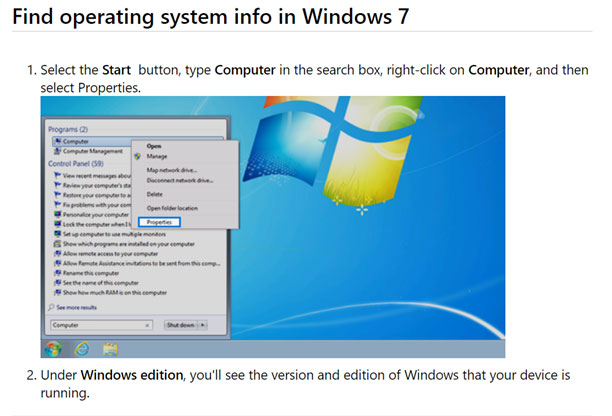
Microsoft recommends upgrading all systems to the latest available – Windows 10 - and before you do, make sure you:
- Back up your files and photos
- Read the tips on getting started with Windows 10
More tips
The CBA website has many articles on how to recognize online threats. The CBA also publishes a regular fraud prevention tip newsletter to help consumers spot scams.